What follows is an evolving list of guidelines and instructions.
- We have 1000s of old posts that don’t follow any style guidelines. If you happen to interact with an old post, you should take the time to bring it into compliance.
- Editorial notes are italicized and, except in rare exceptions (e.g., spoiler alerts), now go at the end of posts. Spoiler alerts should be placed, if at all possible, after the first sentence of the post.
- You should continue to set a “read more” break even though the layout doesn’t need them – that’ll help future proof them.
- If you come across a broken link or navigational problem or broken image or whatever let Dan know.
- FYSA: the Duck has a generic email address: comms@duckofminerva.com.
- Unless otherwise specified, never work in the Divi editor.
- Length: Blogposts generally run from 250-1500 words; symposia pieces from 500-1500.
- Categories:
- Most posts should have at least one category – the “best fit” from the available options.
- Use “featured” sparingly. We’ve spent the last 10+ years marking everything as featured, but now we should only do it for very special posts.
- Assign categories from the dropdown or via quick edit; don’t use the featured checkbox in the right hand toolbar, for example.
- You can further specify content with tags. As we’re going to need to prune tags at some point, try to use ones that already exist and that aren’t overly specific (e.g., “elections” and “Russia” rather than “Russian election.”)
- Do not use the generic “Podcasts” category. If you’re writing about a non-Duck affiliated podcast or about podcasting or whatever use the “Other Podcasts” category.
- General formatting:
- Headings:
- Create all headings (H2) and subheadings (H3, H4…) by choosing the “heading” block type (if you don’t see it after clicking +, then choose “browse all.”
- If you come across a post or edit an old post that has its headings done by hand then take a few minutes to switch them over.
- Do not use H1 in posts.
- Books and journals are italicized, articles are in American-style quotations.
- We use the serial comma.
- Use em-dashes — rather than double dashes (–) — to offset text; put spaces between the dashes and other text.
- Italics are our preferred form of emphasis. Bold is acceptable. Don’t change the color of your text.
- Contractions aren’t prohibited, and y’all can use colloquial English if it tracks with your authorial voice.
- Any acceptable form of English spelling (US, UK, &c) is fine; be consistent, but keep the spelling of original quotations intact.
- Quotations:
- We follow American-style quotations (outer quotations use look like this “blah” and not this ‘blah’).
- Punctuation should usually go inside of the close quotation, even when truncating a sentence: “blah blah.” rather than “blah blah….” or “blah blah”.
- Endnotes:
- Endnotes are a last resort; we prefer links for references and additional explanation.
- If possible, use a single endnote and mark it with an *.
- You do not need to use anchors and links for navigation to and from a single * endnote, but you do for numbered endnotes.
- Titles:
- Shorter is better.
- The title font may be white, making it impossible to see what you’re typing without highlighting the first line of the post. Don’t sweat it – you can always change the title by using the Quick Edit option from the list of posts.
- Don’t all-caps or small-caps your title. Standardized capitalization is specified by CSS style sheet.
- Pictures
- Add the main image for the post as a featured image (under the “post” sidebar). Do not put it in the post itself.
- Must have titles that reflect their contents (for a headshot this is the name of the person in the photo).
- Use the caption filed to enter credits as they should look on a page (we don’t have hard and fast formatting rules, but don’t include URLs unless required).
- Use the description box to add keywords not in the title or caption, or to add credit info that can’t easily be put in the caption (e.g., a URL if we don’t have a credit).
- When you use older folders, backfill this info.
- Search (and browse, within limits) old photos before uploading new ones. Unless the kind of photo you’re looking for has a category folder, you’re best off browsing in the “uncategorized” option rather than looking at all files.
- Place images in correct folders (if they exist). You can do this by dropping and dragging as well as selecting them (just follow the instructions).
- Headings:
- Authors:
- We use a plugin called “Molongui” that allows for multiple bylines and guest authors.
- You can add and remove authors from the “Authors” heading in the “page tab” (if you don’t see the page/block tab then click on the gear in the upper right corner).
- You can choose authors from the “select an(other” author” dropdown or add a new guest author from the “+add new guest” text.
- All guest authors must have short bios (1-3 sentences) and should have as much additional info – website, picture, and so on – added before you log out.
- If you want to use a guest author and discover that info isn’t filled in, then you should fill it in.
- Authors should have phots that are at least 250×250 and preferably 600×600. Portrait dimensions may look weird, so check them and crop them if necessary.
- Drop caps:
- You can use the dropcap switch to add dropcaps to paragraphs.
- The first letter of a published post is hardwired for a drop cap; the only exception is if there’s a non-text element before the first line of text. The CSS involved currently doesn’t work on Firefox, so you should turn on the dropcap switch anyway.
- If want – for some strange reason – to add a drop cap somewhere other than the start of a paragraph, you can do so by using the “dropcap” short code 👇
- You can also access a different shortcode for dropcaps via the “shortcoder” block (see the next bullet). It’s slightly different – it’s got a different name and it will work correctly whether you enclose one letter, the word you want for the dropcap, or an entire paragraph.
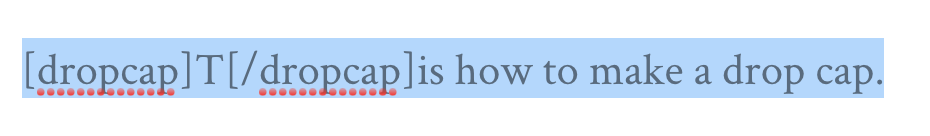
- Callouts:
- Posts that are longer than a few paragraphs benefit from callouts; the standard structure is to alternate right and left callouts.
- Create a callout by choosing the “shortcoder” block type (do not use the native block for pull quotes for this purpose). You may need to choose “browse all” to find it. Choose the type you want, then type your text between the brackets. When that’s done, just select your next block. The callout will float at the top of the next paragraph.
- We do have a center callout as well. Do not use the block option for callouts; only use shortcode.